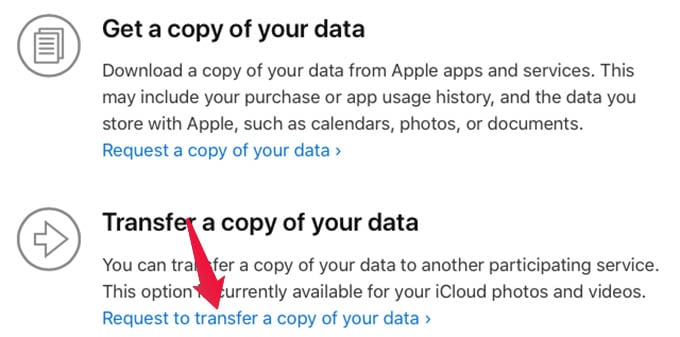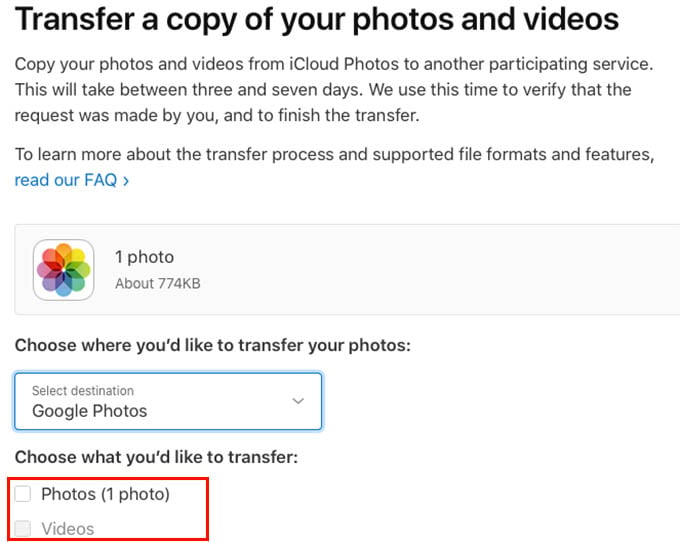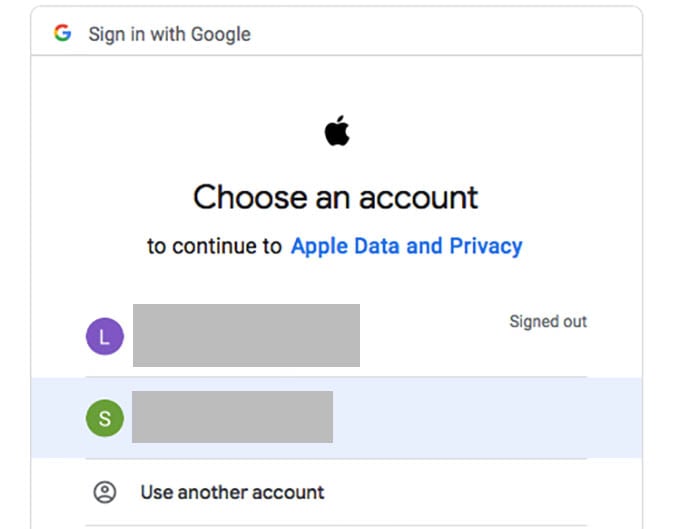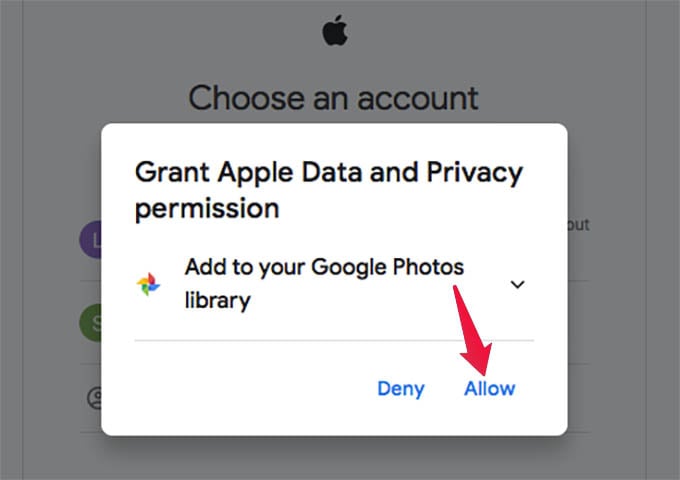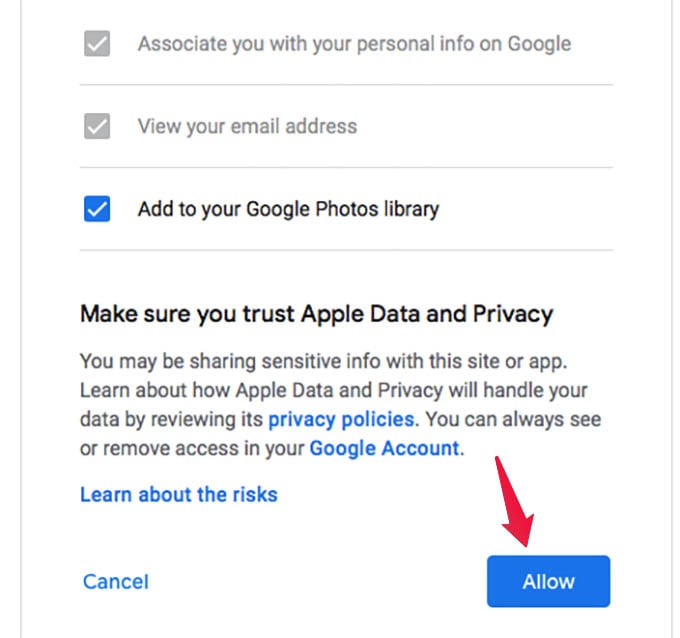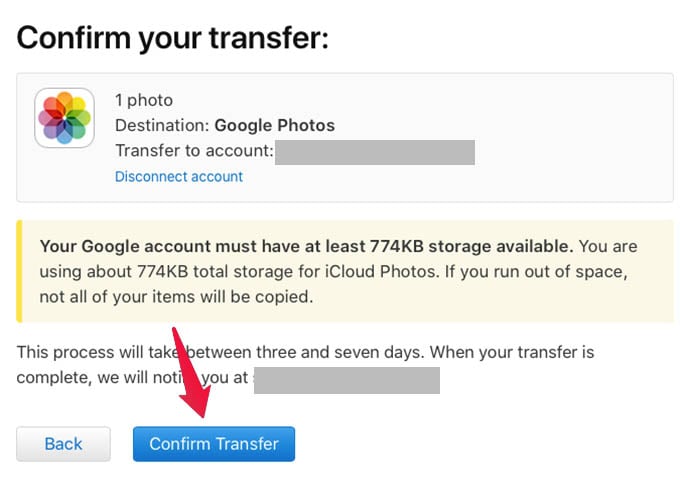Here we will show you how to use Apple’s new option to transfer all photos from iCloud to Google Photos in a few clicks.
Transfer Photos from iCloud to Google Photos
Apple comes with an option to manage your data in Apple ID and iCloud Drive. Among them, it lets you transfer photos and videos from iCloud to Google Photos. Once you finish setting up the migration, Apple will automatically transfer all photos from your iCloud to Google Photos.
Once you confirm to transfer photos from iCloud to Google Photos, it will complete the task automatically. You can close the tab and will get a mail once the migration is complete. The new option from Apple to transfer photos from iCloud to Google Photos is helpful for many. The option is really helping if you are moving to an Android phone from an iPhone, or deciding to use Google Photos instead of iCloud Photos.
Δ